By
El Copeland
February 28, 2025
•
20 min read
Professional Development
Business

Answer a question for me, and be honest.
When you sign up to attend a conference, what is the point?
I would guess that your answers, with a varying levels of importance, include networking with peers, expanding your knowledge, getting insights on latest trends, meeting vendors or influencers you’ve been following, and having a few nice meals or drinks in a city you don’t often visit.
Did I get it right?
Ok, follow up question. Think back to the most recent conference you attended.
Did you accomplish what you wanted to when you signed up in the first place?
It’s ok, this is a safe place.
There are a variety of reasons a conference may feel like a bust to you. Maybe the speakers had an off day (or in reality weren’t as good as you hoped). Maybe the session synopsis wasn’t an accurate reflection of the actual content provided. Maybe you were up too late the night before and accidentally slept through the sessions you were most looking forward to.
Or maybe, maybe, you experience what I have, which is that everything went perfectly: you attended all sessions, cheered when you were supposed to, participated in meaningful conversations with peers and mentors, had an uneventful trip home, and yet, something still feels wrong.

While exhilarating, at the end of these trips I’m exhausted, and yet the horrors, er, I mean, responsibilities wait for me. Those good ideas and clever tools quickly fade away, only to resurface in the occasional conversation, but rarely through intentional practice.
And then, you look at the budget. Between travel, meals, the conference pass, and your time away from work, attending a conference is a true investment.
With networking, sessions, and vendor conversations, how do you actually implement your investment into what you've learned, follow up with the people you’ve met, or pursue that tool that's going to change your life?
I have some thoughts on that. But first, let’s talk about gardens.
When planning any event, project, or goal, I'm sure you’ve heard someone wryly cite Murphy’s Law (“Anything that can go wrong will go wrong”) or quote the poet Robert Burns: “The best laid plans of mice and men oft go awry.”
The implication? Don’t plan too much, just go with the flow. If you don’t plan, you can’t be disappointed.
I hate it when people say that. And not just as a driven, technical, successful person. As a practical, down-to-earth person with a garden in my front yard, it’s the quickest way to tell me that you’re out of touch with reality.
Let me paint you a picture using tomatoes (or another delicious fruit of your choosing).
Every tomato gardener and farmer plants with the end goal in mind: a beautiful, bumper crop of brilliant red tomatoes, sun ripened and perfect for sandwiches, sauces, and salads.

But you don't just plant the seeds and immediately get the fruit. A full growing season looks like this:
Life happens. Just because I planted tomatoes doesn't mean I harvest tomatoes.
Just because I put a trellis up for my tomatoes doesn’t mean I can dictate where each branch will weave and grow. It just means there is a structure there for it to fall back on when things literally go sideways.
When you know what success looks like (a full, healthy tomato plant with brilliant red fruit), you can iterate from there or return to it when things inevitably go wrong, like needing to tie the branches that have gotten too heavy.
The goal is rarely perfection, but consistency and accountability so you can gain the literal benefits of the fruit of your labor. This metaphor on gardening is something I apply in both my personal and professional life (Starting Seeds: Episode 1 - Let's Grow!), but it’s especially critical at conferences. Conferences are fast-paced, exhausting, and packed with information. It’s easy to get caught up in the moment and never actually apply what you’ve learned, leaving beautiful tomatoes rotting in the sun.
Pre-planning and setting your intentions not only help you stay focused but also gives you more flexibility. Ironically, preparation makes it easier to pivot when plans shift. It also gives you the mental clarity to clean up at the end of the season and better prepare the soil for what you want to do next.

So join me in our figurative conference gardens and let’s look at how we can better set ourselves up for success and that bumper crop of good ideas for our businesses, communities, and personal growth.
One of the unspoken lessons that underpins our analogy about tomatoes is that time matters. Setting small things in motion early on allows for success because there are other parts of your environment (sun, rain, pollinators) that can do the work while you’re not actively thinking about it.

Watch what you’ve planted and care for it. That means using wisdom to prune, weed, stake up and feed your garden as needed, with a careful eye for success. I had to remove the word "ruthless" at least three times in this section. While the word is gone, my sentiment remains and I encourage you to use it freely in this section where I say "careful, intentional, test, focus...": you are the protector of your business and your ideas. One of my favorite sayings is, "If everything is important, nothing is important." What is important? Be intentional about focusing on that and letting everything else go to the wayside.

Speaking of setting goals at conferences, Tara Rummer at Immy.Bot and Immense Networks, gave her insight in a recent conversation:
We always did a little powwow before events to discuss what sessions each of us would be attending. And during the event (and after) we would do check-ins regarding something we've learned from our morning or afternoon... Or maybe you met an awesome vendor or had a hallway conversation that stuck with you. All of that was fair game! Learning isn't limited to planned content!
I always kept the maximum to three things you learned that day because the amount of information you take in at events can be overwhelming. There are so many intelligent people talking about their passions and successes / failures.
Tara makes some great points, but specifically, this is a good place to mention the 3-3 approach, which can help you focus and fortify ideas or experiences, either by challenging you to do more or challenging you to do less! The emcee at Right of Boom 2025, Robert Cioffi, mentioned a version of this from the stage this year. At Rising Tide, I word it like this:
What’s the point of a good tomato if you can’t take the first one and immediately slap it between some white bread with salt and pepper and mayonnaise? (By the way, the Duke's and Hellman's argument is wrong, it should only be Kewpie)
Often in a garden, the fruit comes to maturity in waves. It is up to us to determine what we want to do with it.
Back to Tara's experience at Immense and Immy.bot:
At the end of the event we would each come back with one or two large takeaways.... Something we'd like to try, a vendor we'd like to meet with, etc.
I've seen a lot of people come back from events and try to change everything all at once, which quickly caused dumpster fires within their teams. I've tried to put guardrails up to help guide the team a bit and keep them away from shiny objects.
Oof. Your team is your wealth and overwhelming them or frustrating them is a quick way to lose not just morale but efficiency! How can you, like Tara, put up guardrails up to protect their time?
For me, the heart of this is to take the key things you learned and actually celebrate and use them!


In the end, sometimes you end up harvesting something that you didn't expect, but that worked out.
Did you see my photos about tomatillos? I didn't even plant those and they kept our home fed that entire summer. What did I learn? Next time, I'll only keep two plants so they don't overtake my garden!
So, how did this harvest go? What can you do better next growing season?


At the end of the day, a garden only succeeds with the right combination of time, resources, and attention.
And a conference is exactly the same way. It is truly only as valuable as the effort you put into it.
Let’s face it, we’re all exhausted and it’s easy to be a consumer. It’s easy to just go to the grocery and pick up a beautiful tomato that someone else made.
It’s easy to only meet with people or vendors you already know and like. It’s easy to just take what people give us and check a box saying we attended an event. It’s easy to mindlessly take in what you’re being fed – to not question it, to not challenge it, to not chew it up and consider if it actually serves you or not before swallowing the meat, fat, and gristle in one bite.
I propose to you, friends and colleagues, that you can attend every session, shake every hand, and still walk away having wasted your time and money if you’re not actively tending the garden and harvesting the fruit in your personal and professional life. It is vital that you consider your agency and power in controlling your own growth and own destiny. We must be intentional with our time and resources if we are to harvest the best fruit.
Lastly, if this speaks to you and you attend conferences for the content, I intend to create a conference content webinar that reviews conference material and gives people a chance to ask questions and to determine what action could and should look like following conferences in our industry. Find me on LinkedIn and let’s talk about collaborating and making this happen together or come find me at MSPGeekCon!
I look forward to continuing to tend to our industry, together.
Love,
El


Episode 15 of By the [run]Book covers Halo v2.208 and starts into v2.210, with Mendy and Robbie walking through SLA refinements, shifts/time tracking updates, billing cadence improvements, and tighter access controls across portals and reporting. Key moments include new SLA response targeting options, a clock-in/clock-out widget for shifts, a bi-monthly schedule period, and expanded team leader controls. This is a useful episode for MSPs looking to tighten operational workflow, reporting governance, and self-service experience improvements.
Watch Now: By the [run]Book: Episode 15
For easier tracking, check out haloreleases.remmy.dev to filter and search HaloPSA updates by ID, version, and keyword.
Adds an SLA option so your first response target can differ from subsequent response targets.
Adds the FAQ List Ticket field as a workflow criteria option.
Allows ticket end-user updates when an anonymous chat is successfully upgraded.
Adds a clock in/clock out widget for Shifts.
Adds a 2-month schedule period option.
Improves Knowledge Base latest article links.
Adds “Visible - Read Only” for Agent Asset details visibility.
Adds load-balance on reopen if assigned agent doesn’t meet qualification rules.
Introduces a module for an Opinyin integration.
Adds test email sending for individual mail campaign messages.
Adds new Halo API actions in runbooks.
Splits KB view counts so end users see only user views (when enabled).
Adds item group restrictions + running cost total on portal ticket item selection.
Adds a Ticket Reference field that’s searchable and usable in column profiles.
Groups service subscribers.
Adds $ variables for CONTRACTSLA, CONTRACTSUBTYPE, CONTRACTSTATUS.
Adds improvements to Agent Resource Booking.
Adds encryption options for variables/responses in integrations/runbooks.
Adds software expiry date tracking on assets.
Adds ticket-type control for end-user approval action visibility.
Allows team leaders to modify agents’ preferences.
Adds bulk add assets via the asset search modal.
Adds chat profile overrides at the user role level.
Allows KB links to include FAQ lists and auto-expand on open.
Allows HTML formatting in popup notes triggered by ticket rules.
Shows credit notes alongside invoices in the portal.
Adds a setting to limit users/agents to one active session.
Adds TD Synnex Quote Line Imports.
Adds dark mode counter widget color options.
Adds downpayment invoice creation from sales orders (fixed price + T&M).
Adds settings to limit portal options to Web Access Level list values.
Adds access control for reports.
Adds a deep link button on imported Addigy devices.
Multiple changes made to the Expenses list.
Allows embedding Halo portal/agent UI (including dashboards) in SharePoint via iframe.
Changes how recurring invoices appear/create based on month selection.
Ensures billing template application creates a billing plan record per matching contract/agreement.
Adds Last Contacted + Created Date fields to NinjaOne device import.
Removes quote “Send” button so sending happens only via ticket/opportunity.
Disables change history tracking for selected asset fields.
Adds invoice access restriction levels (No Access/Site/Client).
Shows the overriding contract field even if it isn’t on the field list (admin-editable only).
Enables database lookup while entering an action in the self-service portal.
Updates the Account Integrator for Sage UK v32 (2026).
Adds a setting to group ticket entities separately during invoice creation.

In Episode 14 of By the [run]Book, Mendy and Robbie wrap up v2.206 and dive into v2.208. Join us while they unpack a dense set of workflow, billing, automation, and self-service portal enhancements. Highlights include conditional workflow steps, improved qualification matching, project–contract alignment, and powerful new portal customization options. This episode is ideal for MSPs who want tighter operational control, cleaner billing, and more flexible automation inside HaloPSA.
The following features stand out as a few of the impactful changes:
On-call Notification Enhancements #422926
Halo introduced various enhancements to notifications to better support on-call workflows, and Mendy called out that this release note quietly included a massive underlying change. The key takeaway was that important platform-impacting updates can be buried in “notification” notes, so MSPs running on-call should review notification behavior closely after updating.
Assign Contract to Projects & Tasks Created from Sales Orders #1027598
Projects and tasks created from sales orders can now automatically inherit the contract created from that sales order, tightening the link between quoting, delivery, and billing. The hosts emphasized this as a practical fix for MSPs who see project time accidentally hitting the wrong agreement (and wrecking profitability reporting), especially when doing fixed-fee or prepaid project work.
Workflow Automations Using Client/Site/User Custom Fields #1022399
Workflow automations can now use client, site, or user custom fields directly as criteria, reducing the need for workaround runbooks that copy those values onto tickets. The hosts positioned this as a meaningful automation upgrade because it makes routing and logic cleaner, easier to maintain, and more scalable for MSPs with account-specific processes.
Watch Now: By the [run]Book: Episode 14
For easier tracking, check out haloreleases.remmy.dev to filter and search HaloPSA updates by ID, version, and keyword.
Full Feature List:
Added the ability to add Azure/Entra distribution groups as followers | v2.206 #770320 | 1:52
Added an option in AI settings to generate an AI summary of the article based on the title, description and resolution Added an option in AI settings to use the AI-generated summary of an article to identify and flag potential duplicate articles before submission | v2.206 #767579 | 2:58
When tickets have a Teams chat open, if the ticket is closed, a closure message will be sent to all chats | v2.206 #635732 | 3:29
Various enhancements to notifications to support on-call notifications | v2.206 #422926 | 4:02
A setting has been added to Sales Order Configuration so that a specific Status can be set once all Items on the Sales Order are consigned | v2.208 #1034330 | 10:24
The setting "Tickets with the default Organisation/Site must be moved before working on the Ticket" can now be overridden at Ticket Type level | v2.208 #1033540 | 12:51
"Do not disturb" mode for Halo notifications | v2.208 #1028655 | 16:04
A setting "When creating Projects and Tasks assign the Contract created from the Sales Order" has been added to Configuration > Sales Orders > Processing Sales Order Lines that allocates Projects and Tasks created from Sales Orders to the Contract created from the Sales Order | v2.208 #1027598 | 17:27
An Item property had been added to the Milestone so that the Invoice Item can be edited/set after creation of the Milestone. This Item will be used when creating an Invoice directly for the Milestone only | v2.208 #1027578 | 20:33
Added Canned Text Shortcuts for Chat | v2.208 #1024945 | 23:07
Additional data has been added to the Invoice Line object to store the Origin Sales Order Line that the associated Recurring Invoice was created from and to store the Occurrence Count for Recurring Invoices | v2.208 #1024614 | 28:23
Report display improvement when using customised table html | v2.208 #1024326 | 28:55
Added Managed Identity via Azure Arc as an authentication option to the Microsoft Entra integration and Office 365 mailboxes | v2.208 #1024317 | 29:36
It is now possible to set a Tax Exemption reason for a Halo Customer on creation that will be pushed to Quickbooks when the Customer is not taxable | v2.208 #1024297 | 29:44
A setting has been added to allow recurring invoice lines to be hidden by default when viewing the recurring invoice | v2.208 #1024067 | 29:57
Multiple changes to available $ variables | v2.208 #1023687 | 32:18
Added the setting 'Automatically create Change Advise Boards from Teams' to Approval Process settings | v2.208 #1023311 | 32:55
A setting has been added to the QuickBooks Integrations setup so that a Closed Date can be entered. | v2.208 #1022558 | 33:16
You can now use Client, Site or User Custom Fields for criteria on Workflow Automations | v2.208 #1022399 | 33:41
The variable $ SERVICEID can be used in database lookups to obtain the ID of the Service linked to the Ticket | v2.208 #1021534 | 34:21
Custom Statistics Tables added | v2.208 #1019726 | 34:32
Decimals are now allowed within the field "Tickets Opened/Closed within the last X days" in AI suggestions | v2.208 #1018082 | 37:42
Added a new Knowledge Base setting that allows you to hide FAQ tiles that have no results matching the current search in the Portal | v2.208 #1012783 | 37:50
Added a manufacturer field to the suppliers tab of assets | v2.208 #1009501 | 37:57
Improvements to Qualification matching | v2.208 #1008143 | 38:01
Various improvements to the self-service portal | v2.208 #1007918 | 40:49
You can now use Client, Site, User and Organisation level $ variables in the Self Service Portal custom HTML Headers and Footer | v2.208 #1007759 | 43:43
Enhancement to Client-Ticket Type restrictions | v2.208 #1006158 | 47:49
Added a Chat Audit Area Added a new Chat Transcript style | v2.208 #1004851 | 48:34
You can now set feedback and survey links to be single use | v2.208 #1002898 | 48:41
Added an Advanced Setting to alter the Tree menu width | v2.208 #999276 | 51:57
You can now make your custom hompage HTML in the End-User portal appear as a sticky banner across all portal pages | v2.208 #996323 | 52:48
Added option to exclude non-invoiceable time from budget calculations | v2.208 #994004 | 56:01
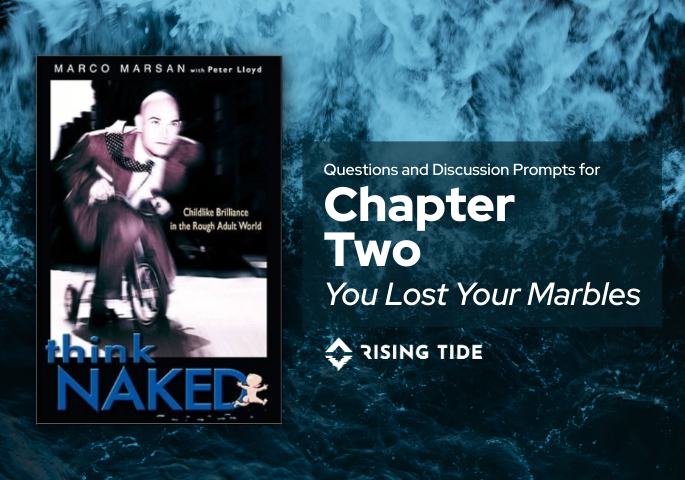
This discussion guide is part of Rising Tide’s Winter 2026 book club, where we’re reading Think Naked by Marco Marsan.
If you’re just joining us, here are a few pages you’ll likely benefit from:
“If you want to be more creative, stay in part a child, with the creativity and invention that characterizes children before they are deformed by adult society” - Jean Piaget
In Chapter 2, You Lost Your Marbles, Marco Marsan explores how people don’t simply “grow out” of creativity — they are systematically conditioned out of it. The chapter argues that over time, fear, rigid rules, institutional norms, and social conformity slowly strip away curiosity, playfulness, and experimentation.
Marsan frames this loss through several forces:
The chapter opens with a consulting story where a leader dismisses Marsan outright, using it as a framing device to explore how organizations often reject discomfort, challenge, and unconventional thinking — even when they claim to want innovation.
Use these open-ended prompts to guide reflection and conversation. Remember, there are no right answers!
Rising Tide helps MSPs and service-focused teams build better systems: the kind that align people with purpose.
Every Friday at 9:30 AM ET, we host Rising Tide Fridays as an open conversation for MSP owners, consultants, and service professionals who want to grow both professionally, technically, and emotionally. In Winter/Spring 2026, we’re walking through Think Naked.
If that sounds like your kind of crowd, reach out to partners@risingtidegroup.net for the Teams link. Bring your coffee and curiosity…no prep required.