By
El Copeland
September 2, 2025
•
20 min read
Tutorials
News
Solutions
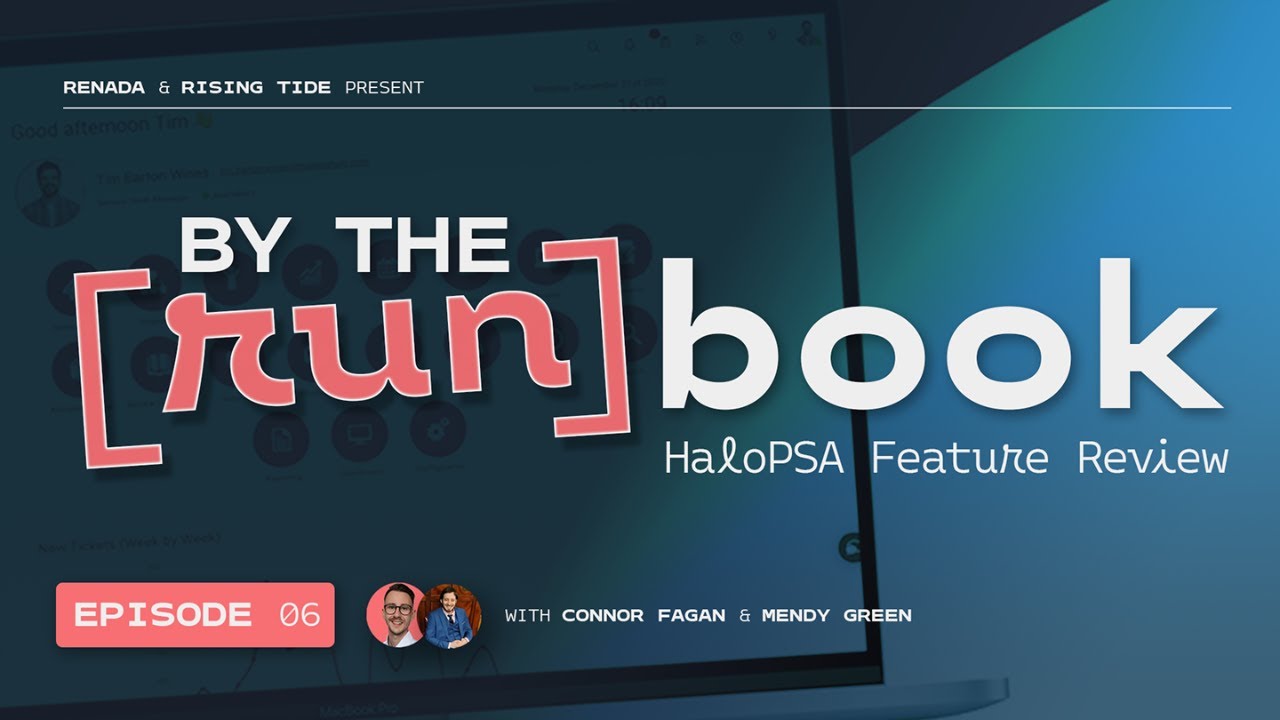
Episode 6 breaks down HaloPSA v2.196 (stable). We cover improvements to billing recalculation and recurring invoice scheduling, on-prem integration security, ticket UI/UX (action groups, field group behavior), role-level controls, chat on existing tickets, and a big boost to project billing performance in Ready for Invoicing. Ideal for MSPs tightening finance, project, and automation workflows in Halo.
Watch Now: By the [run]Book: Episode 6
For easier tracking, check out haloreleases.remmy.dev to filter and search HaloPSA updates by ID, version, and keyword.
Choose a consistent default font for editors in tickets and actions.
A banner warns when integrations allow unauthenticated webhooks.
Recalculate billing for a selected customer over a defined window.
Control when a billing rule applies.
Declutter your recurring invoice view.
Filter or route tickets by the mailbox they came from.
Security and reliability enhancements for on-prem connections.
Make start dates automatic for certain ticket types.
Keep grouped fields always visible.
Automate around CRM note activity.
Runbooks can process text-only API responses.
Safer, clearer Excel imports.
Bill on an exact day each month.
Lock milestone structures from templates.
Let end users chat directly on an existing ticket.
Reduce confusion on sales order lines.
Granular “log on behalf” controls.
Group actions into dropdown menus on tickets.
A big boost to project billing performance.
More events to hook automations into.
For more insights, see our guide on choosing the right ticket status colors in HaloPSA
Also, check out our partner Renada’s video: From Feedback to Forest: Automating Tree Planting in HaloPSA

In Episode 12 of By the [run]Book, Mendy and Connor continue their deep dive into HaloPSA release v2.204, covering the second half of this massive update. They break down critical enhancements across SLAs, custom fields, assets, chat, Google Workspace, billing, documentation, and integration workflows. This episode is ideal for MSP operators, service managers, and Halo administrators looking to understand not just what changed—but how those changes impact real-world processes.
Here's a few Key impactful updates featured in this episode:
· ATimezone option has been added to Agent details (998146)
Ensures holiday/PTO allowances calculate correctly based on each agent’s actualtimezone—preventing mid-day rollovers for distributed teams.
· Improvementsto the Google Workspace integration (987605)Updated user-matching options to now allow the use of both username and email.
· Restrictedasset relationship types (897671)
Allows admins to control which relationship types can be used between differentasset classes, preventing illogical or messy asset mappings.
· Separatepermission for impersonating users (747369)Impersonation no longer requires full admin rights, enabling safertroubleshooting and testing by leads, onboarding teams, or QA staff.
· Optionto select different email templates when sending invoices (574826)
Staff can now choose from multiple invoice email templates—helpful for voided,corrected, or specialized billing communications.
· NewSLA setting: user replies reset the response target even when on hold (920093)
Fixes unpredictable SLA behavior by ensuring user updates always reset theresponse timer, eliminating false breaches.
· Ticketlist filters now support Client, Site, and User custom fields (965190)
A major visibility upgrade that allows filtering by Client, Site, User customfields, and other options.
· Pre-paybalance type can now be set per contract (758980)
MSPs can now choose hours or currency on a per-contract basis—ideal for clientswith mixed prepay models like retainer hours and project funds.
Watch Now: By the [run]Book: Episode 12
For easier tracking, check out haloreleases.remmy.dev to filter and search HaloPSA updates by ID, version, and keyword.
Full Feature review:
A Timezone option has been added to Agent details which initially will only be used to ensure that the Holiday allowance calculations are correct | v2.204 #998146 | 2:04
Ensures holiday allowance calculations respect each agent’s timezone.
Various Embeddable Chat Widget API improvements | v2.204 #993194 | 7:42
Adds more customization and event capabilities to Halo’s external chat widget.
Various improvements to SAF management | v2.204 #987889 | 9:23
Enhances the Service Architecture Framework.
Improvements to the Google Workspace integration | v2.204 #987605 | 13:02
Adjusts Google user matching behavior.
Added a ticket setting to show the department a team belongs to when assigning/re-assigning | v2.204 #983485 | 15:29
Displays department context during ticket assignment.
The FAQ list now shows in the portal URL when navigating through the Knowledge Base | v2.204 #983353 | 16:02
Improves navigation clarity when browsing FAQs.
Slack notifications can now be triggered by CRM Note updates, Site updates and specific Agent Actions | v2.204 #982479 | 16:27
Expands Slack integration coverage.
Added Agent Team Mappings to Microsoft Entra ID | v2.204 #979667 | 16:36
Allows syncing team membership from Entra ID.
The change management fields ‘Impact’ and ‘Risk’ can now be used in Risk Score calculations | v2.204 #975163 | 19:31
Improves accuracy of Change Management scoring.
Added a general Ticket setting that when enabled, the Can Edit Advanced Ticket Details permission is required to bulk change Ticket Priority | v2.204 #971319 | 21:58
Adds protection against mass-priority edits.
Charge Rates/Types can now be ordered by a sequence number set on the Charge Rate/Type setup | v2.204 #969791 | 22:33
Enables custom sorting of charge rates.
Minor report Chart filtering UX improvements | v2.204 #969514 | 23:20
Improves visual continuity when filtering dashboard charts.
You can now use Client, Site and User Custom Fields as criteria for Ticket List filters | v2.204 #965190 | 24:58
Significantly expands filter capabilities.
Added option to send an Email to a specified Agent when a Runbook fails | v2.204 #957580 | 27:45
New notification option for automation failures.
Added a notification trigger for when a User uploads a document to a specific folder | v2.204 #955651 | 27:53
Useful for client-upload workflows.
Added Access Control to Folders when using Document Management | v2.204 #955650 | 28:09
Brings permissioning to folder-level document storage.
‘Top Level’ field now available when creating an Account/Prospect from the new Opportunity screen | v2.204 #923428 | 30:08
Allows proper top-level assignment for accounts/prospects.
Customer & Site level custom fields now have the option to be displayed under the customer record when logging a ticket | v2.204 #920539 | 32:06
Surfaces client metadata during ticket creation.
Added a global SLA setting to allow user updates to reset the response target regardless of whether the ticket is on hold | v2.204 #920093 | 34:13
Fixes a major SLA limitation.
Added the ability to restrict the allowed relationship types when relating assets | v2.204 #897671 | 39:30
Prevents invalid asset relationship mappings.
You can now import Service Level Agreements (SLAs) & Priorities using an XLS spreadsheet | v2.204 #841750 | 40:34
Enables bulk-import of SLA structures.
Added asset and service business and technical owners as notification recipients | v2.204 #801201 | 41:42
Provides more targeted asset/service notifications.
Improvements to the Jira Software integration | v2.204 #796046 | 43:04
Enhances mapping, syncing, and mention handling.
Unapproved holidays now show with a dotted border | v2.204 #795392 | 44:59
Better visibility in calendars.
You can now save emails from Mail Campaigns as email templates | v2.204 #762793 | 45:06
Allows reuse of campaign email layouts.
Pre-pay balance type can now be set per contract | v2.204 #758980 | 46:33
Adds contract-specific prepay logic.
You can now view the amount of hours invoiced so far on the billing tab of a ticket | v2.204 #749755 | 48:13
Adds visibility into billed time totals.
Added a separate permission for impersonating users | v2.204 #747369 | 48:37
Impersonation no longer requires full admin.
Added option to select different email templates when sending out invoices | v2.204 #574826 | 49:02
Choose among different invoice email templates.
Creating a Purchase Order from a Sales Order line will now set the Sales Order line Supplier field and updating the Purchase Order line price will update the Sales Order line cost | v2.204 #417125 | 50:38
Fixes cost/supplier syncing between SO → PO.
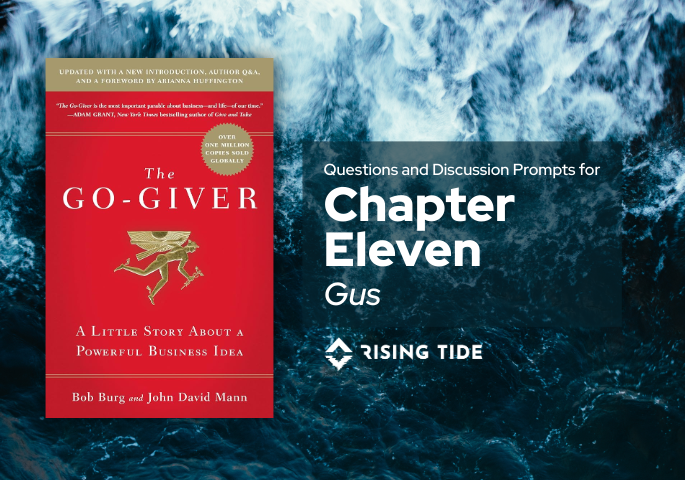
This discussion guide is part of Rising Tide’s Fall 2025 book club, where we’re reading The Go-Giver by Bob Burg and John David Mann.
If you’re just joining us, here are a few pages you’ll likely benefit from:
In Chapter 11, Joe learns more about “Gus,” who he is, and why he does what he does!
Use these open-ended prompts to guide reflection and conversation. Remember, there are no right answers!
Rising Tide helps MSPs and service-focused teams build better systems: the kind that align people with purpose.
Every Friday at 9:30 AM ET, we host Rising Tide Fridays as an open conversation for MSP owners, consultants, and service professionals who want to grow both professionally, technically, and emotionally. In Fall/Winter 2025, we’re walking through The Go-Giver, chapter by chapter.
If that sounds like your kind of crowd, reach out to partners@risingtidegroup.net for the Teams link.
Bring your coffee and curiosity…no prep required.
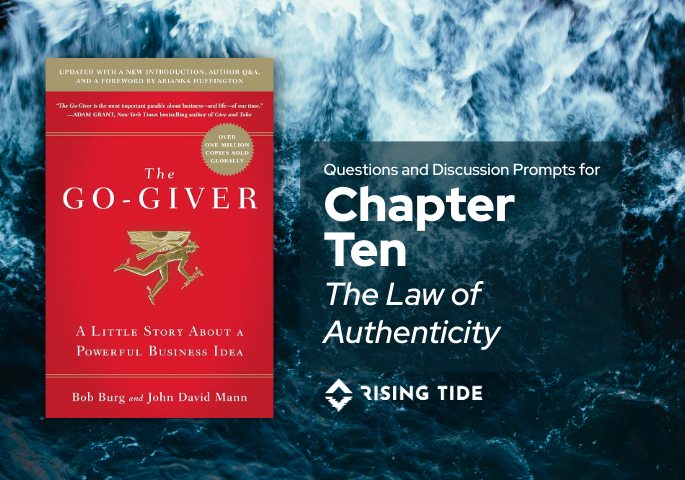
This discussion guide is part of Rising Tide’s Fall 2025 book club, where we’re reading The Go-Giver by Bob Burg and John David Mann.
If you’re just joining us, here are a few pages you’ll likely benefit from:
In Chapter 10, Joe learns the Fourth Law of Stratospheric Success — “The Law of Authenticity” — from a now-successful saleswoman who found this truth when she was at her lowest.
Use these open-ended prompts to guide reflection and conversation. Remember, there are no right answers!
Rising Tide helps MSPs and service-focused teams build better systems: the kind that align people with purpose.
Every Friday at 9:30 AM ET, we host Rising Tide Fridays as an open conversation for MSP owners, consultants, and service professionals who want to grow both professionally, technically, and emotionally. In Fall/Winter 2025, we’re walking through The Go-Giver, chapter by chapter.
If that sounds like your kind of crowd, reach out to partners@risingtidegroup.net for the Teams link.
Bring your coffee and curiosity…no prep required.