By
Mendy Green
July 15, 2025
•
20 min read
Tutorials
Fundamental Skills
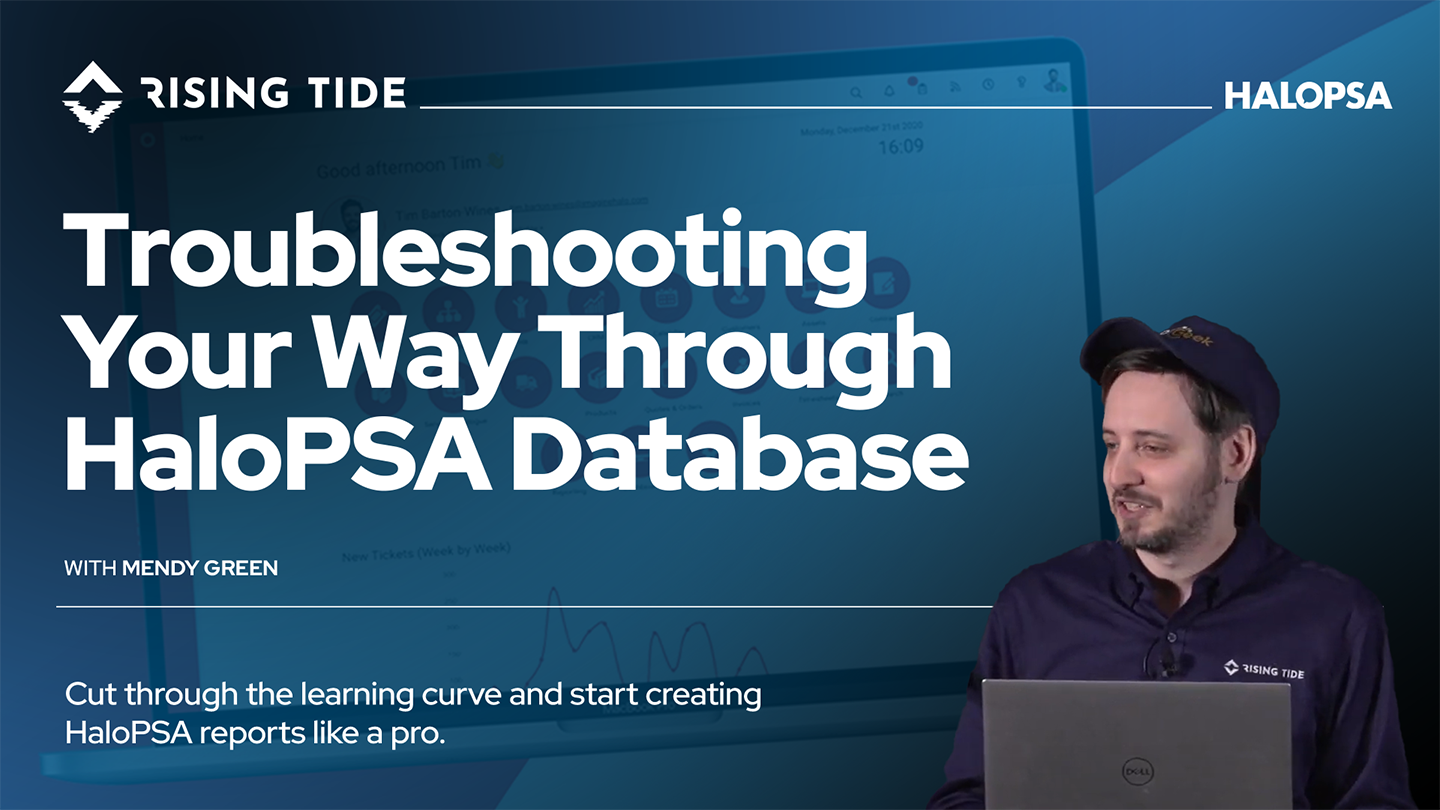
HaloPSA reporting is a common stumbling block for MSP teams and it’s no wonder why. With decades-old naming conventions, SQL complexity, and inconsistent column naming, most folks give up before they get started.
But if you’ve worked the helpdesk, you already have the most important skill: troubleshooting.
At Rising Tide, we lean into that mindset. These 8 guidelines—developed by Mendy Green—are how we train team members to creatively and confidently troubleshoot their way through the HaloPSA database. This isn’t a ruleset: it’s a survival guide built from lived experience, experimentation, and a lot of Ctrl+F. The following is also available to view on a video from Mendy linked here: https://youtu.be/1h3lMqIQbXY.
Halo uses the term “fault” instead of “ticket.” That’s a legacy holdover from NetHelpDesk, Halo’s predecessor. If you see “fault,” translate it in your head to “ticket.”
🛠 Real Example: When writing a report, select from the faults table to get ticket data—even if you're working with projects, opportunities, or tasks. They're all stored as faults.
Every email, time entry, and status change lives in the actions table. If something happened to a ticket, it’s here.
🛠 Real Example: Time entries, incoming/outgoing emails, status changes, and internal notes all show up in actions, joined to tickets via fault ID.
Most tables prefix their column names based on the table itself. That prefix tells you where the data originated.
🛠 Real Example: In the site table, SArea refers to the client (Area). In the user table, USite points to the site ID. If you see a column like QHID, that’s the primary key from quotation header.
Once you know a table’s primary key, look for it in other tables to understand relationships.
🛠 Real Example: area, site number, UID, and fault ID show up across multiple tables. If you know a device’s DID, you can filter by it and join against other asset-related tables.
Skip loading massive reports. Use the Fields tab to explore column names and understand structure before you ever hit preview.
🛠 Real Example: Mendy uses Fields to inspect columns like OutcomeID, ActionByUNum, or SDeliveredBy to identify their function—without ever loading a full dataset.
Halo’s online report repository is a goldmine. You don’t even need to install a report—just open the data source and see how it’s built.
🛠 Real Example: When Mendy didn’t know how a report generated “Month Created,” he opened the data source and saw how CONVERT was used to format the date. Instant clarity.
This built-in schema reference report lets you search by table or column name—but don’t run it raw. Filter by table or field name first or it’ll crash your browser.
🛠 Real Example: Mendy uses this to find terms like “Azure Tenant” and locate where clients are mapped. It’s a last-resort treasure map—useful but slow.
If you know a real-world value (like an asset tag), pull that entity with SELECT * and search for it. That’ll reveal the column name you’re after.
🛠 Real Example: Mendy didn’t know which field stored an asset’s tag—until he filtered device by ID, Ctrl+F’d the tag, and found it was stored in INVNO (inventory number).
Conclusion
You don’t need to master SQL overnight to get value out of HaloPSA. You just need to lean into what helpdesk techs do best: problem-solve with what’s in front of you.
These 8 guidelines aren’t about perfection. They’re about being clever, resourceful, and creative with the tools you’ve got—and turning reporting from a weakness into a strength.
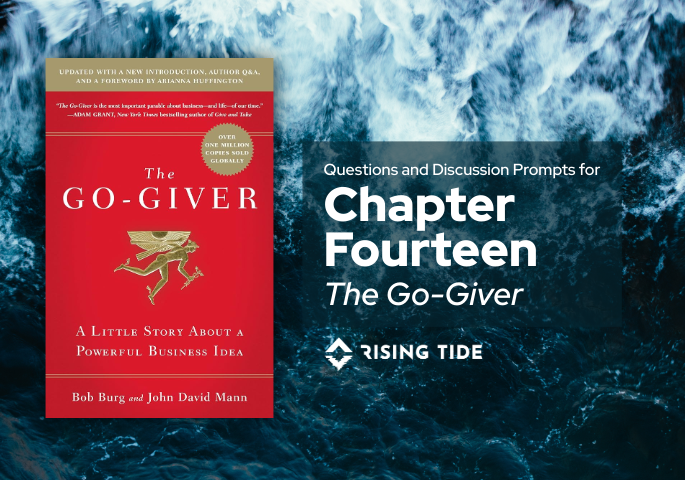
This discussion guide is part of Rising Tide’s Fall 2025 book club, where we’re reading The Go-Giver by Bob Burg and John David Mann.
If you’re just joining us, here are a few pages you’ll likely benefit from:
In the final chapter of The Go-Giver, we meet Claire, who is on her way to meet the partners behind an amazingly (even stratospherically) successful new business: Rachel’s Famous Coffee. Chapter 14 ties up the story of The Go-Giver in a neat little bow, showcasing the stratospheric success possible, and encouraging us to share the secret with others along the way.
Use these open-ended prompts to guide reflection and conversation. Remember, there are no right answers!
Rising Tide helps MSPs and service-focused teams build better systems: the kind that align people with purpose.
Every Friday at 9:30 AM ET, we host Rising Tide Fridays as an open conversation for MSP owners, consultants, and service professionals who want to grow both professionally, technically, and emotionally. Our book for 2026 Quarter 1 is Think Naked: Childlike Brilliance in the Rough Adult World by Marco Marsan.
If that sounds like your kind of crowd, reach out to partners@risingtidegroup.net for the Teams link.
Bring your coffee and curiosity…no prep required.
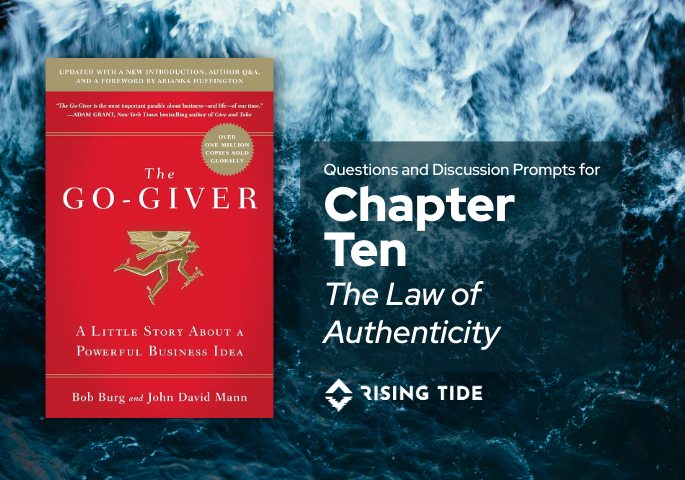
This discussion guide is part of Rising Tide’s Fall 2025 book club, where we’re reading The Go-Giver by Bob Burg and John David Mann.
If you’re just joining us, here are a few pages you’ll likely benefit from:
In Chapter 10, Joe learns the Fourth Law of Stratospheric Success — “The Law of Authenticity” — from a now-successful saleswoman who found this truth when she was at her lowest.
Use these open-ended prompts to guide reflection and conversation. Remember, there are no right answers!
Rising Tide helps MSPs and service-focused teams build better systems: the kind that align people with purpose.
Every Friday at 9:30 AM ET, we host Rising Tide Fridays as an open conversation for MSP owners, consultants, and service professionals who want to grow both professionally, technically, and emotionally. In Fall/Winter 2025, we’re walking through The Go-Giver, chapter by chapter.
If that sounds like your kind of crowd, reach out to partners@risingtidegroup.net for the Teams link.
Bring your coffee and curiosity…no prep required.

In Episode 12 of By the [run]Book, Mendy and Connor continue their deep dive into HaloPSA release v2.204, covering the second half of this massive update. They break down critical enhancements across SLAs, custom fields, assets, chat, Google Workspace, billing, documentation, and integration workflows. This episode is ideal for MSP operators, service managers, and Halo administrators looking to understand not just what changed—but how those changes impact real-world processes.
Here's a few Key impactful updates featured in this episode:
· ATimezone option has been added to Agent details (998146)
Ensures holiday/PTO allowances calculate correctly based on each agent’s actualtimezone—preventing mid-day rollovers for distributed teams.
· Improvementsto the Google Workspace integration (987605)Updated user-matching options to now allow the use of both username and email.
· Restrictedasset relationship types (897671)
Allows admins to control which relationship types can be used between differentasset classes, preventing illogical or messy asset mappings.
· Separatepermission for impersonating users (747369)Impersonation no longer requires full admin rights, enabling safertroubleshooting and testing by leads, onboarding teams, or QA staff.
· Optionto select different email templates when sending invoices (574826)
Staff can now choose from multiple invoice email templates—helpful for voided,corrected, or specialized billing communications.
· NewSLA setting: user replies reset the response target even when on hold (920093)
Fixes unpredictable SLA behavior by ensuring user updates always reset theresponse timer, eliminating false breaches.
· Ticketlist filters now support Client, Site, and User custom fields (965190)
A major visibility upgrade that allows filtering by Client, Site, User customfields, and other options.
· Pre-paybalance type can now be set per contract (758980)
MSPs can now choose hours or currency on a per-contract basis—ideal for clientswith mixed prepay models like retainer hours and project funds.
Watch Now: By the [run]Book: Episode 12
For easier tracking, check out haloreleases.remmy.dev to filter and search HaloPSA updates by ID, version, and keyword.
Full Feature review:
A Timezone option has been added to Agent details which initially will only be used to ensure that the Holiday allowance calculations are correct | v2.204 #998146 | 2:04
Ensures holiday allowance calculations respect each agent’s timezone.
Various Embeddable Chat Widget API improvements | v2.204 #993194 | 7:42
Adds more customization and event capabilities to Halo’s external chat widget.
Various improvements to SAF management | v2.204 #987889 | 9:23
Enhances the Service Architecture Framework.
Improvements to the Google Workspace integration | v2.204 #987605 | 13:02
Adjusts Google user matching behavior.
Added a ticket setting to show the department a team belongs to when assigning/re-assigning | v2.204 #983485 | 15:29
Displays department context during ticket assignment.
The FAQ list now shows in the portal URL when navigating through the Knowledge Base | v2.204 #983353 | 16:02
Improves navigation clarity when browsing FAQs.
Slack notifications can now be triggered by CRM Note updates, Site updates and specific Agent Actions | v2.204 #982479 | 16:27
Expands Slack integration coverage.
Added Agent Team Mappings to Microsoft Entra ID | v2.204 #979667 | 16:36
Allows syncing team membership from Entra ID.
The change management fields ‘Impact’ and ‘Risk’ can now be used in Risk Score calculations | v2.204 #975163 | 19:31
Improves accuracy of Change Management scoring.
Added a general Ticket setting that when enabled, the Can Edit Advanced Ticket Details permission is required to bulk change Ticket Priority | v2.204 #971319 | 21:58
Adds protection against mass-priority edits.
Charge Rates/Types can now be ordered by a sequence number set on the Charge Rate/Type setup | v2.204 #969791 | 22:33
Enables custom sorting of charge rates.
Minor report Chart filtering UX improvements | v2.204 #969514 | 23:20
Improves visual continuity when filtering dashboard charts.
You can now use Client, Site and User Custom Fields as criteria for Ticket List filters | v2.204 #965190 | 24:58
Significantly expands filter capabilities.
Added option to send an Email to a specified Agent when a Runbook fails | v2.204 #957580 | 27:45
New notification option for automation failures.
Added a notification trigger for when a User uploads a document to a specific folder | v2.204 #955651 | 27:53
Useful for client-upload workflows.
Added Access Control to Folders when using Document Management | v2.204 #955650 | 28:09
Brings permissioning to folder-level document storage.
‘Top Level’ field now available when creating an Account/Prospect from the new Opportunity screen | v2.204 #923428 | 30:08
Allows proper top-level assignment for accounts/prospects.
Customer & Site level custom fields now have the option to be displayed under the customer record when logging a ticket | v2.204 #920539 | 32:06
Surfaces client metadata during ticket creation.
Added a global SLA setting to allow user updates to reset the response target regardless of whether the ticket is on hold | v2.204 #920093 | 34:13
Fixes a major SLA limitation.
Added the ability to restrict the allowed relationship types when relating assets | v2.204 #897671 | 39:30
Prevents invalid asset relationship mappings.
You can now import Service Level Agreements (SLAs) & Priorities using an XLS spreadsheet | v2.204 #841750 | 40:34
Enables bulk-import of SLA structures.
Added asset and service business and technical owners as notification recipients | v2.204 #801201 | 41:42
Provides more targeted asset/service notifications.
Improvements to the Jira Software integration | v2.204 #796046 | 43:04
Enhances mapping, syncing, and mention handling.
Unapproved holidays now show with a dotted border | v2.204 #795392 | 44:59
Better visibility in calendars.
You can now save emails from Mail Campaigns as email templates | v2.204 #762793 | 45:06
Allows reuse of campaign email layouts.
Pre-pay balance type can now be set per contract | v2.204 #758980 | 46:33
Adds contract-specific prepay logic.
You can now view the amount of hours invoiced so far on the billing tab of a ticket | v2.204 #749755 | 48:13
Adds visibility into billed time totals.
Added a separate permission for impersonating users | v2.204 #747369 | 48:37
Impersonation no longer requires full admin.
Added option to select different email templates when sending out invoices | v2.204 #574826 | 49:02
Choose among different invoice email templates.
Creating a Purchase Order from a Sales Order line will now set the Sales Order line Supplier field and updating the Purchase Order line price will update the Sales Order line cost | v2.204 #417125 | 50:38
Fixes cost/supplier syncing between SO → PO.